|
Unable to connect via a network
Check the following:
Hint
It takes about 1 minute for the device to acquire an IP address when it is turned on in a communication environment without a router.
- Turn on Location on the smartphone.
- If you are using iOS 14.0 or later, permit access to the Local Network from [Settings] - [Music Center] on the iPhone.
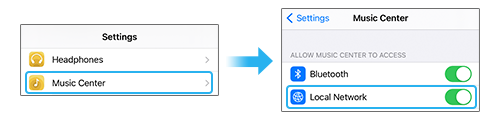
- The device is turned on.
- If you use a fixed IP address, the same IP address may be used by another device. In this case, use a different IP address.
- If there are several home networks, the computer or smartphone may be connected to a different network than the device. Connect them to the same network.
- If the audio device has a wireless LAN antenna, check that the wireless LAN antenna is set in the upright position.
- The device has a LAN cable connected.
- The [Remote Start], [Network Standby], and other settings are set to [On].
If it still fails to connect after checking the above, try the following.
- Performs the network settings all over again.
- Turn off the access point (wireless LAN router), wait a while, and turn on the power again.
- Turn off the audio device, wait a while, and turn on the power again.
Note
If you are unable to connect to a wireless network using Music Center, please refer to the Instruction Manual and connect in another way.